
Here are the images circled in red that I cut for this card, notice I cut the phrase "I love you" twice, also the blackout feature card image was flipped before cutting.

All images were cut at 5 1/2" (I do not use the real dial size feature) The square image was cut using my paper trimmer at 1 1/4", this was used behind the hole as shown in the photo below.
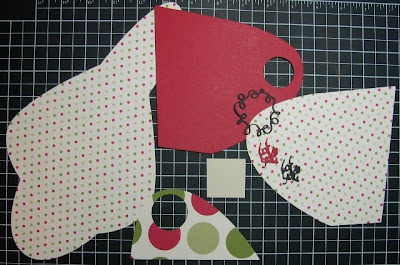
This is the view of the inside of the card. I covered the porthole on the card using the square image. Then covered the square using the flipped blackout card image.
 I decided to cut the "I" off of the phrase leaving "love you", then layered the red over the black cardstock.
I decided to cut the "I" off of the phrase leaving "love you", then layered the red over the black cardstock.
A closer look at the lovely squiggle icon feature.

Remember to continue following my Wild Card series, and become a follower.


I love seeing the ideas you come up with.
ReplyDeleteVery cute - thanks for sharing all the new ways to use a cartridge.
ReplyDeletei am defintely blaming you if i land in the poor house! i want that cartridge sooooooooooooooo bad!
ReplyDeletejust so i could try to be "like you". this is awesome!
I can't get enough of your Wild Card series cards. I can't wait to see more. I have this cartridge but am not quite as creative as you. Yay!
ReplyDeleteMichelle
I've never used this cut because I just couldn't picture how it turn out, but it looks so cool in your example with the two dotted papers!
ReplyDelete